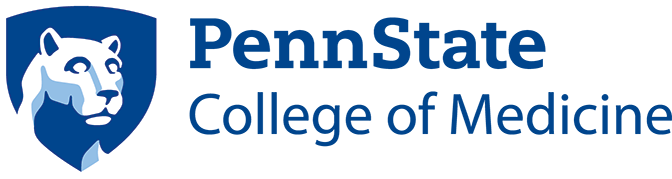This guide will provide instructions to complete Student Health requirements using the Student Health Portal.
Through the Student Health Portal, you will be able to view your current requirements and provide documentation accordingly.
Search
Reporting Immunizations Using the Student Health Portal
Student Health Portal: Getting Started
Complete the following steps to complete your assigned actions:
- Visit the Penn State College of Medicine Student Health Portal.
- Sign in using your Penn State University account information (for example, abc1234@psu.edu)
- When prompted, enter your date of birth in the following format (MM/DD/YYYY)
- Example: For March 5, 1970, you would enter: 03/05/1970
- Select Proceed
- On the home page, on the left-hand side, select Forms and Requirement. You will see your list of immunization requirements, with Status and Details.
- Complete the following for each required item on the list. (Note: You will be required to upload documentation before confirming each requirement. Be sure your documents are ready before entering dates/information.)
- Select the Update button next to the name of the required item. More details may be displayed about the required information/documentation. Be sure to review this information.
- Enter the dates and vaccines/results as appropriate. Date example: For March 5, 2023, you would enter: 03/05/2023.
- Select the Upload button, then select the appropriate document to add to your record.
- When finished entering information, select Done
Note: After your information has been entered for an immunization requirement, Student Health will review the information – status will remain as Not Compliant until the review is complete.
Status will update to Compliant after Student Health reviews the documents and dates and confirms that requirements have been met.
Student Health Portal Support
For assistance with the Student Health Portal, please contact the Penn State Health IS service desk through one of the following options:
- Phone: 833-577-4357 (HELP)
- Submit a request through the service request portal (Penn State Health ePass login required).